Programming the Hunter NODE Controller: Part Three – Setting Watering Run Times

The Hunter Node Irrigation Controller: Setting Watering Run Times
Compatible with various irrigation systems, the Hunter Node series—including models like NODE-100, NODE-200, NODE-400, and NODE-600—offers flexibility and adaptability for different landscape requirements. These controllers can integrate seamlessly with drip, pop-ups, and other irrigation methods, making them suitable for both residential and commercial applications. Features such as multiple timer settings enable users to create specific watering intervals, aligning perfectly with unique plant needs and weather conditions.
How to Program a Hunter Node
Programming the Hunter Node correctly is paramount for effective irrigation management. An improperly set controller can lead to over watering or under watering, both of which can be detrimental to plant health. Hence, understanding the capabilities and functionalities of the Hunter Node is essential for anyone looking to implement or upgrade their irrigation systems. Part Two of this comprehensive guide will delve into the programming intricacies of the Hunter Node Irrigation Controller, continuing with setting the watering run times.
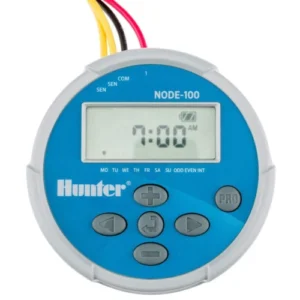
Hunter NODE-100 Sprinkler Controller
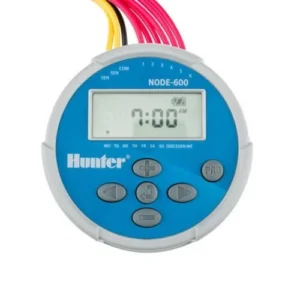
Hunter NODE-600 – 6 Station Timer
Hunter NODE Controller: Programming from the Instruction Manual
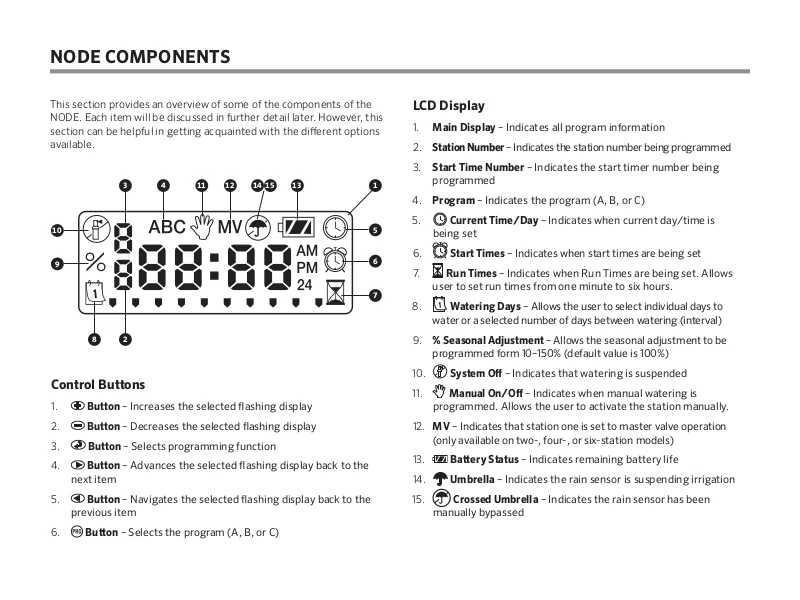
Hunter NODE: Setting Watering Run Time Programs
- Activating the Hunter NODETo activate your NODE, press the round button in the centre to view the LCD display. If the screen is blank, remove and replace the batteries. If there is still no display contact us to find out about a replacement model.
- Change the Run TimesOnce the display is activated press and hold the centre button again until the timer symbol appears. The run time will be displayed flashing. Also shown is the program letter (A, B, or C) and the active station # on the lower left side of the display. Press the plus or minus button to change the station run time from 1 minute to 6 hours.
- Next StationPress the right right arrow button to advance to the next station.
- Additional ProgramsPress the PRG button to add a run time to a different program.
- Proceed or idlePress the round centre button to proceed to the next programming function or allow the controller to return to idle mode.
NOTE: After programming the run time for the last station press the right arrow (>) button to display the total run time for the program.
Read Programming the Hunter NODE Controller: Part Four – Setting Watering Days

Hunter NODE-400 – 4 Station Timer

Hunter Node Two Station Battery Timer
If you’re having issues programming your Hunter Node irrigation controller and need help, Get in Touch.
Book an Appointment Now!
Free quotes for irrigation, gardening and landscaping projects are available upon request
Don’t Miss Out These Great Deals From Our Ebay Partners!

Syngenta Advion Ant Gel

WiFi Irrigation Controllers

Walk Behind Whipper Snippers

Best Rated Reliable Pressure Washers
TopEndGardens.com is an eBay Partner & may be compensated if you make a purchase, at no extra cost to you.
2025 Anti-Obesity Berry Springs Irrigation Services Brazilian Spinach Controllers and Timers Coolalinga Irrigation Services N.T. Darwin Dry Season Edible Garden Gardening in Australia Girraween Irrigation Services N.T. Healthy Food Humpty Doo Irrigation Services Hunter Irrigation Hunter NODE Hunter X-Core Indonesian Food Installing Irrigation Controller Irrigation Controller Irrigation Installers Near Me Irrigation Repairs Near Me Irrigation Services Near Me Irrigation Systems Irrigation Timer Irrigation Valves Irrigation Zones Lawn Sprinklers Litchfield N.T. Livingstone Irrigation Services Malabar Spinach Moringa Oleifera Palmerston Roselle Special Offers Sprinkler Timer Super Food Sweet Leaf Sweet Potato Thai Food Traditional Medicine Tropical Vegan Food Vegetables Vegetarian Food Water Spinach

Comments