
Hunter X-Core Irrigation Controller Installation
Last Updated
- Introducing The Hunter X-Core Irrigation Controller
- Hunter X-Core: Step-by-Step Instructions
- Tips
- Upgrade Hunter X-Core with Rain and Soil Moisture Sensors
- Video Tutorial
- Read How to Program the Hunter X-Core Irrigation Controller
- Irrigation Controllers: Supply, Delivery & Installation
- Read the Hunter X-Core Controller Review
Introducing The Hunter X-Core Irrigation Controller
The Hunter X-Core Irrigation Controller is a user-friendly device designed for homeowner irrigation systems, allowing control of up to 8 zones with features like multiple programs, start times, and compatibility with weather sensors for efficient watering. It also includes diagnostics for easy troubleshooting and can be operated manually and automatically. It is suitable for residential applications and is available in both indoor and outdoor models.

Hunter Industries Hydrawise Series

Hunter X-Core Irrigation Controllers
Hunter X-Core: Step-by-Step Instructions
Tools and Materials Needed:
- Hunter X-Core irrigation controller
- Mounting screws and anchors (usually included)
- Screwdriver or drill
- Wire stripper
- Wire connectors
- Multimeter (for testing connections)
1. Choose the Mounting Location:
- Select a convenient location near a power source and close to the irrigation valves.
- Ensure the location is sheltered from direct sunlight and moisture.
- The controller can be installed indoors or outdoors (outdoor models are weather-resistant).
2. Turn Off the Power:
- If replacing an old controller, turn off the power to the existing unit.
- If installing a new system, make sure the main water supply is turned off.

Professional Wire Strippers

The Best Cordless Screwdrivers
3. Mount the Controller:
- Secure one screw into the wall. Install screw anchors if attaching to drywall or masonry wall.
- Slide the keyhole on top of the controller over the screw.
- Secure the controller in place by installing screws in the holes below the terminal strip.
4. Connect the Wiring:
- Remove the Battery Compartment Cover:
- If your model has one, remove the cover to access the sprinkler timer wiring compartment.
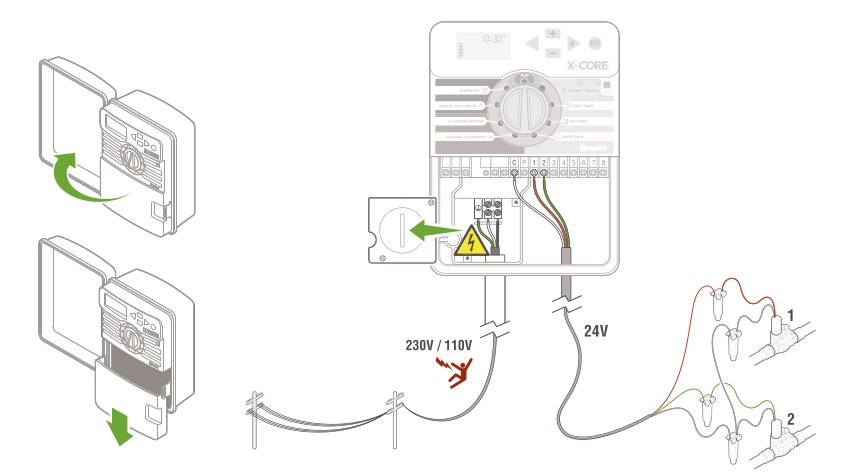
- Route valve wires through the wiring conduit, between the control valve location and controller.
- At the valves, attach a common wire to either solenoid wire on all valves. This is most commonly a black or white coloured wire. Attach a separate control wire to the remaining wire of each valve. All wire connections should be done using waterproof connectors.
- Secure the white valve or common wire to the C (Common) screw on the terminal strip. Attach each of the individual valve control wires to the appropriate station terminals and tighten their screws.
Wiring to Irrigation Controller and Solenoids Diagrams

Irrigation Wiring MultiMeters

Irrigation Wire Connectors
Connect the Pump or Master Valve (if applicable):
Connect the pump start relay or master valve wire to the “P/MV” terminal.
Connect the Rain Sensor (if applicable):
Connect the rain sensor wires to the “SEN” terminals.
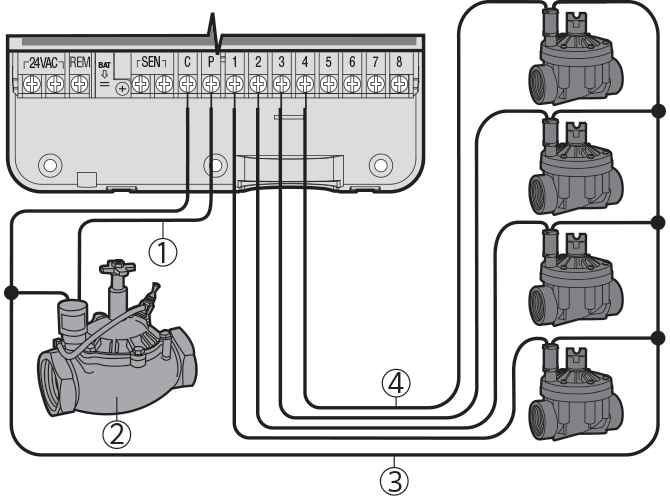

Irrittrol Solenoid Valves

Hunter Irrigation Solenoid Valves
5. Install Battery Backup:
- Insert the battery (usually 9V) into the battery compartment. This will maintain the settings during power outages. In newer models there is a pull tab that should be removed to connect the button battery.
6. Test the System:
- Turn the dial to “Manual – All Stations” to run through each zone manually and ensure everything is working correctly.
- Check for any leaks at the valves and ensure all zones operate as expected.
7. Final Adjustments:
- Return the dial to the “Run” position.
- Secure the controller cover if applicable.
- Make any necessary adjustments to the programming based on your specific needs.
- Read the Hunter X-Core Controller Programming Guide
8. Clean Up:
- Ensure all wires are neatly organised and secured.
- Dispose of any packaging materials properly.
Tips
- Label Wires: If you have multiple zones, label the wires during disconnection to easily identify them during reconnection.
- Weather Resistance: If installed outdoors, ensure the cover is properly secured to protect against weather elements.
- Professional Help: If you’re unsure about installation, wiring or electrical connections, feel free to Contact Us or ask a question in the comments below.
By following these steps, you should successfully install your Hunter X-Core irrigation controller. Familiarise yourself with the user manual for any additional features and troubleshooting tips.
Download the Hunter X-Core Irrigation Controller Manual
Upgrade Hunter X-Core with Rain and Soil Moisture Sensors

Hunter Soil-Clik Soil Moisture Sensor

Hunter Rain Clik Sensor
Video Tutorial
Watch How to Install a New Hunter X-Core Controller
Read How to Program the Hunter X-Core Irrigation Controller
How to Program a Hunter X-Core Irrigation Controller
Any easy to follow guide to help you program your Hunter X-Core irrigation controller.
Visit the Hunter Industries website
Irrigation Controllers: Supply, Delivery & Installation
Top End Gardens have been supplying and installing quality irrigation controllers and sprinkler timers for over 20 years. If you’re having issues with your controller or would like to find out more about upgrading, Get in Touch today.
Book an Appointment Now!
Free quotes for irrigation, gardening and landscaping projects are available upon request
Read the Hunter X-Core Controller Review
Hunter X-Core Irrigation Controller Review
Discover the Hunter X-Core Irrigation Controller series, designed for efficient and reliable irrigation management across various landscapes.
Tropical Plants
Don’t Miss Out These Great Deals From Our Ebay Partners!

Syngenta Advion Ant Gel

WiFi Irrigation Controllers

Walk Behind Whipper Snippers


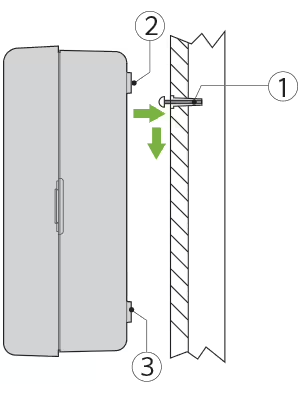

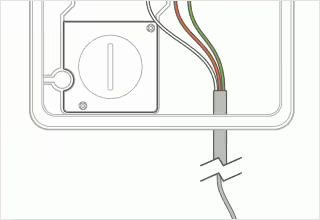
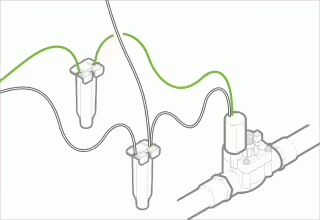
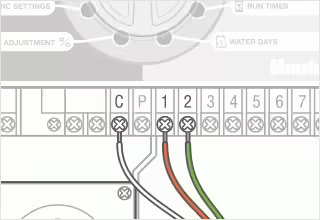





Comments